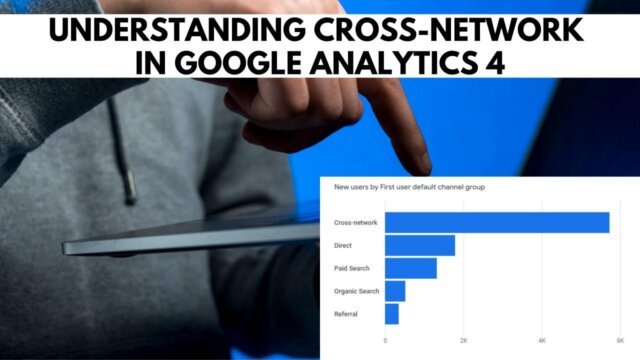
Introduction: Are You Seeing the Full Picture?
Marketing professionals need to move beyond siloed analytics in today’s data-driven environment. Although Google Analytics offers a wealth of information, many marketers ignore Cross Network data, a potent, cohesive set of metrics.
Google Analytics’ Cross Network feature unifies your YouTube, Display, Google Search, and other initiatives under an integrated reporting heading. It enables more precise ROI estimates, more intelligent budget allocation, and better attribution by helping you comprehend performance at the macro level.
These days, marketers manage several campaigns on Google Search, YouTube, Display, Discovery, and other platforms. However, isolated ideas frequently result in poor choices. Thankfully, Google Analytics 4 (GA4)’s Cross Network reporting allows you to zoom out and view the whole client experience.
This blog will cover what you require to know regarding Cross Network in Google Analytics, including its meaning, operation, real-world applications, and practical best practices. This thorough blog post will also explain what cross-network reporting is and how GA4’s cross-network user traffic operates.
What Does Google Analytics’ Cross Network Mean?
Performance indicators from Google Search, Display, Shopping, Video (YouTube), and Discovery campaigns are included in Google Analytics’ Cross Network reporting capability, particularly in GA4 and Google Ads.
Imagine it as a multi-lens dashboard which displays the direct and indirect contributions of each of your sponsored Google channels to conversions.
Main Features of Google Analytics’ Cross Network:
- Google Ad networks have unified reporting
- Permits the modelling of cross-channel attribution
- Facilitates the study of client journeys
- Google Ads UI and GA4 integration
- Provides analytics for all networks, including ROAS, CTR, and CPC.
In ga4 cross-network, a feature of GA4’s Advertising Workspace, enables you to link cross-platform interactions to real results like app installations, form fills, and transactions.
The Significance of Google Analytics’ Cross-Network Reporting
Marketers frequently optimize on the last-click paradigm, which is an antiquated and constrained strategy. A more comprehensive viewpoint is provided by cross-network analytics via:
- Recording encounters with assistance
- Assisting you in comprehending conversion paths
- Making data-driven financial decisions
Example:
You risk pausing a YouTube ad that is really helping the majority of your conversions through search if you don’t do cross-network research.
The performance of a single channel alone provides an insufficient picture. A more comprehensive perspective is offered by cross-network data, which is essential for:
- Improved Attribution
Users’ interactions with various ad kinds prior to conversion are displayed in Cross Network reports. YouTube could help with conversions that ultimately happen through search.
- More Astute Budget Distribution
It’s important to know if display advertising contribute to more conversions than direct conversions, particularly when tracking touchpoints that increase awareness.
- Improved Campaign Outcomes
You can improve targeting, messaging, and creatives based on actual consumer behaviour by knowing how your channels interact.
Knowing How to Report GA4 Cross Networks
GA4 Cross Network analysis is located in the Ads workspace of Google Analytics 4 (GA4). It allows you to view the complete conversion journey, not just the last click, by combining performance data and user behaviour and from all Google ad touchpoints.
Key Features:
- Integrates campaign information from YouTube, Google Ads, Shopping, Discovery, and Display.
- Multi-touch attribution is supported.
- provides information on aided conversions.
- Can be broken down by campaign, channel, device, and more
Where to Find GA4 Cross Network:
Cross Network → Advertising Section → GA4
At a GA4 cross-network level, you will see analytics such as impressions, revenue, clicks, conversions cost, and engagement metrics.
GA4 Cross-Network User Traffic: What Is It?
Users that engage with several Google ad platforms (e.g., view a YouTube video, click a Display banner, and then convert via Search) are referred to as GA4 cross-network user traffic. GA4 integrates all of the interactions into a single trip rather than handling them as distinct interactions.
Example:
- A person views your TrueView YouTube advertisement.
- The next day, they see a display remarketing banner.
- Ultimately clicks on an internet search ad and becomes a customer.
All touchpoints contribute to the ultimate conversion, and this is monitored as an individual user journey in GA4 Cross Network reporting. Deeper behavioural insights and precise attribution are made possible by this.
Benefits:
- Recognize cross-channel and cross-device behaviour
- Assess the functions of first-, mid-, and last-clicks.
- Budget allocation should be based on actual user effect.
Difference between Google Analytics’ Cross Networks and GA4 Cross Networks
No, their concepts are the same. However, the terms “Cross Network” used in GA4 and Google Ads may relate to somewhat different interfaces or circumstances.
Let’s break it down:
- Google AdWords or Google Analytics’ Cross Network
Ad campaigns that span several Google networks are frequently referred to by this phrase, including:
- Search Network
- Display Network
- YouTube
- Discover
It focuses on the performance of your advertising from the perspective of campaign management and how they are delivered across networks.
In Google Ads reporting, “Cross-network” will appear as a campaign type or segment.
- GA4’s Cross Network (Google Analytics 4)
This is a reporting function located in the Advertising Workspace of GA4.
It creates a single user-centric perspective by combining user data and performance indicators from several Google-owned channels (Search, YouTube, Display, etc.).
Instead of campaign setup, it emphasizes user journeys and attribution.
It monitors user traffic between networks and aids in assessing each ad network’s contribution throughout the whole funnel.
Key Difference:
| Aspect | Google Analytics’ Cross Network | GA4 Cross Network |
| Focus | Performance and campaign creation | User behaviour and attribution |
| Cross Network Meaning | Ads that appear on several Google channels | Unified view of user interactions across Goggle Ads |
| Audience | Advertisers managing campaigns | Analysts measuring outcomes |
| Tool | Google Ads UI | GA4 UI (Advertising Section) |
In Practice:
To find out how people engaged with your Google Ads “cross-network” campaign and what influenced conversions, you may utilize GA4’s Cross Network report.
TL; DR:
The same idea (several Google networks cooperating)
A different emphasis:
Google Ads → Where and how advertisements run
GA4 → User conduct on such networks
Cross Network Data Components
Let’s examine the typical contents of Cross Network reports:
| Metric | Description |
| Impressions | The entirety of the number of times your advertisement appeared on various networks |
| Engaged Sessions | Sessions triggered by a meaningful interaction |
| Clicks | The frequency of user clicks on your advertisements |
| Cost | Combined ad spends |
| Conversions | Ad-attributed actions (downloads, sign-ups, and purchases) |
| ROAS (Return on Ad Spend) | Return on ad expenditure, frequently broken down by network
[Money generated from every $1 spent, totalled across networks] |
| Assisted Conversions | Conversions in which the previous interaction was not with the channel |
Note: GA4 Cross-network behaviour, which tracks users from app or mobile to desktop to online, is another feature of GA4.
Additionally, you may filter data by:
- The campaign
- Advertising Group
- Type of Ad
- Type of Device
- Geographical
- Segments of the audience
How to Configure GA4’s Cross Network
- Verify the Correct GA4 Configuration
- Use Google Ads to connect your GA4 property.
- Configure conversion events, such as purchases and signups.
- Set up audience definitions.
- Turn on the Reporting Features for Advertising
- In GA4, navigate to:
- Google Ads under Admin > Property > Product Links
- Import GA4 conversions by connecting your Google Ads account.
- Make Use of Advertising Workspace
- Go to the GA4 Advertising section.
- Under report collections, choose Cross Network.
- Sort by custom dimension, channel, or campaign.
4 Steps to Configure the Cross Network:
Step 1: Connect Google Ads to GA4
Admin → Product Links → Google Ads in GA4
Make sure conversion tracking is set up correctly.
Step 2: Turn on Improved Measuring
Keep track of form fills, clicks, scrolling, and other micro-conversions.
Step 3: Configure Conversion Events
Define conversions, both primary and secondary.
Assign conversion rates for lead generation or eCommerce.
Step 4: Investigate GA4’s Cross Network
Navigate to Advertising→ Performance → Cross Network
Segment by device, audience, source, or campaign using filters.
Typical Mistakes of GA4 Cross Networks and Google Analytics’ Cross Networks:
and How to Prevent Them
Mistake 1: Failure to Consider Assisted Conversions
A lot of marketers just pay attention to last-click conversions. This devalues YouTube and Display channels.
Fix:
To obtain a full-funnel picture, examine aided conversions in the Cross Network view.
Mistake 2: Misinterpreting Awareness Channels’ Low ROAS
Poor success isn’t necessarily indicated by low ROAS, particularly for top-of-funnel efforts.
Fix:
To more precisely reallocate funding, use data-driven attribution models.
Mistake 3: Failure to Divide by Audience
Lack of segmentation in reporting reduces understanding.
Fix:
Segment performance based on device kind, demographics, or custom dimensions.
Mistake 4: Inconsistency in Campaign Goals
Data fragmentation results from running several campaigns without a strategic connection.
Fix:
Align campaigns with the funnel, such a –
YouTube (Awareness) → Display (Consideration) → Search (Conversion).
| Mistake | Solution |
| Ignoring assisted conversions | Before reducing expenditures, always verify the assisted conversion value. |
| Over valuing last-click metrics | Make use of the data-driven attribution model in GA4 cross network. |
| Not tagging campaigns correctly | Use the same UTM parameters for Display, YouTube, and Search. |
| Not using audience segments | Segment by device, location, returning users, vs. new, etc. |
| Treating platforms as separate | Align creativity and message across all platforms. |
Real-World Cases
Example 1: SaaS Company Promoting Demo Signups:
Scenario:
A SaaS platform promoted trial signups using search and display advertisements.
Impact on Cross-Network:
- The highest conversion rate was found in search.
- Most first-touch engagements were driven by the display (At least one display ad touchpoint was present in 70% of signed transactions.)
- Despite having significant bounce rates on their own, display advertisements helped account for more than 60% of ultimate conversions through supported attribution.
Change in Strategy:
The business moved funds from branded keywords that weren’t working well to audiences that were comparable on Display.
Result:
In order to support pipeline development, GA4 Cross Network data supported increasing expenditures on high-CPM Display ads.
Example 1: Seasonal Sales Boosting by E-commerce business
A DTC business starts a seasonal campaign by using:
- YouTube to raise awareness
- Display for Retargeting
- Google search for conversion
Cross-Network Insight:
YouTube has a high aided conversion rate but a poor direct conversion rate. Search eventually closed the deal after Display continued to re-engage those users.
Result:
The team increased YouTube advertising rather than halting them since they appeared to be underperforming. ROAS during the season rose by 38%.
Example 3: Campaign to Purchase Travel Apps
Scenario:
Google UAC advertisements were run by a travel app on YouTube, Discovery, and Search.
Results:
- The cheapest cost per install was Discovery.
- The largest helped conversion rate was seen on YouTube.
According to GA4 Cross Network, the trip frequently began on YouTube, was strengthened by Discovery, and concluded alongside a search conversion.
Change:
They used data-driven attribution in place of last-click measurement, which resulted in a 22% quarterly increase in ROAS.
Example 4: Multi-Network Retail Campaign
Scenario:
A beauty business uses search advertisements to gauge buy intent, display ads to target potential customers, and YouTube commercials to raise awareness.
Results:
- The most appropriate cost-per-install (CPI) was found in discovery advertisements.
- The platform with the highest level of engagement was YouTube.
- Before installation, users frequently watched YouTube and looked up the brand name.
Change in Approach:
Cross-Network insights resulted in higher budgets for YouTube and Discovery in addition to Search.
Finding:
YouTube campaigns’ return on ad spend (ROAS) for last-click keywords was poor.
However, GA4 Cross Network data showed that they started more than half of the conversion routes.
Outcome:
Redistributing the budget to further establish YouTube as a top-funnel driver led to a 35% increase in aided conversions.
Cross-Network Data Best Practices
- Incorporate UTM parameters
To track user journeys throughout channels; even outside of Google Ads—use standardized UTM tagging.
- Create Personalized Dashboards
To view Cross Network data, utilize GA4 in addition to Looker Studio and apply filters such as:
- The gadget
- Area
- The campaign
- Type of conversion
- Try Out Different Attribution Models
Try:
- The initial click
- Linear
- Deterioration of time
- Data-driven (advised)
To learn how various touchpoints contribute, test and compare these.
- Make Use of Audiences in Different Networks
Using GA4 cross networks consumer behaviour, build and re-target custom audiences in Google Ads.
For instance:
Those who saw half of a YouTube advertisement get retargeted on search or display.
- Sync Objectives and Communications
Make that the same message and offer are conveyed by the creatives on YouTube, Search, and Display.
Channel-Specific vs Cross Network Reporting
| Feature | Cross-Network | Channel-Specific |
| Scope | Multi-network | Single network |
| Attribution | Multi touch, assisted conversions | Last click or first click only |
| Use Case | Strategic planning, budgeting | Tactical optimization |
| Data View | Unified, user level | Isolated, campaign level |
Cross-Network Analytics’ Future
Cross-channel analysis will become increasingly more important as privacy laws change and third-party cookies become less common. Google has already begun to rely on:
- Increased conversions
- Data models
- Dependency on first-party data
- Compliance with consent-mode tracking
Anticipate predictive modelling and AI-driven attribution to become essential components of Cross Network reporting.
A look into the future is provided by Google’s Firebase/App, integration of Ads, Analytics, and campaigns: smooth, machine learning-driven cross-platform measurement.
Conclusion
For contemporary marketers, GA 4 Cross Network (Google Analytics 4) is a strategic tool that goes beyond simple reporting.
Cross-Network User Traffic analysis allows you to:
- More precisely determine the attribute value
- Increase the efficacy of multi-channel campaigns
- Justify the distribution of funds across the funnel.
- Sync communications and creativity across all platforms.
Give up siloed decision-making. Rather, use GA4 Cross Network analytics to fully comprehend your client journey and open the door to a more effective, data-driven marketing plan.
Therefore, don’t only ask, “What was the impact of this one campaign?” Instead, inquire, “How are all of my campaigns collaborating?”
You are never going to view your data in a similar way again if you embrace cross-network reporting.
